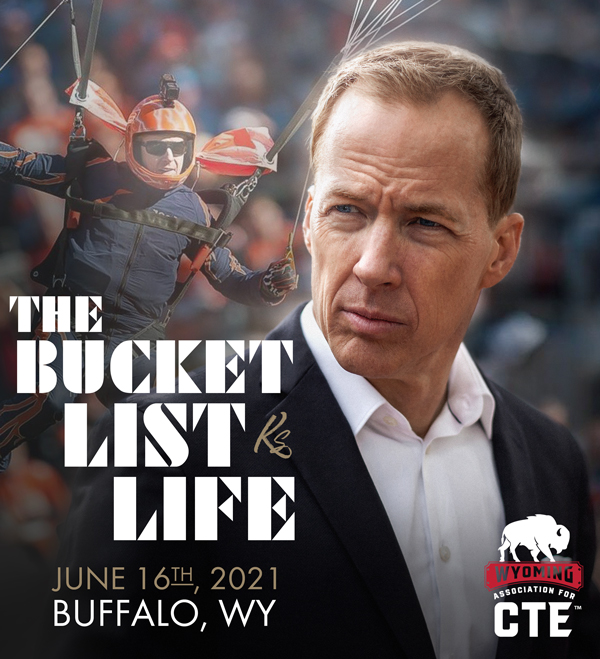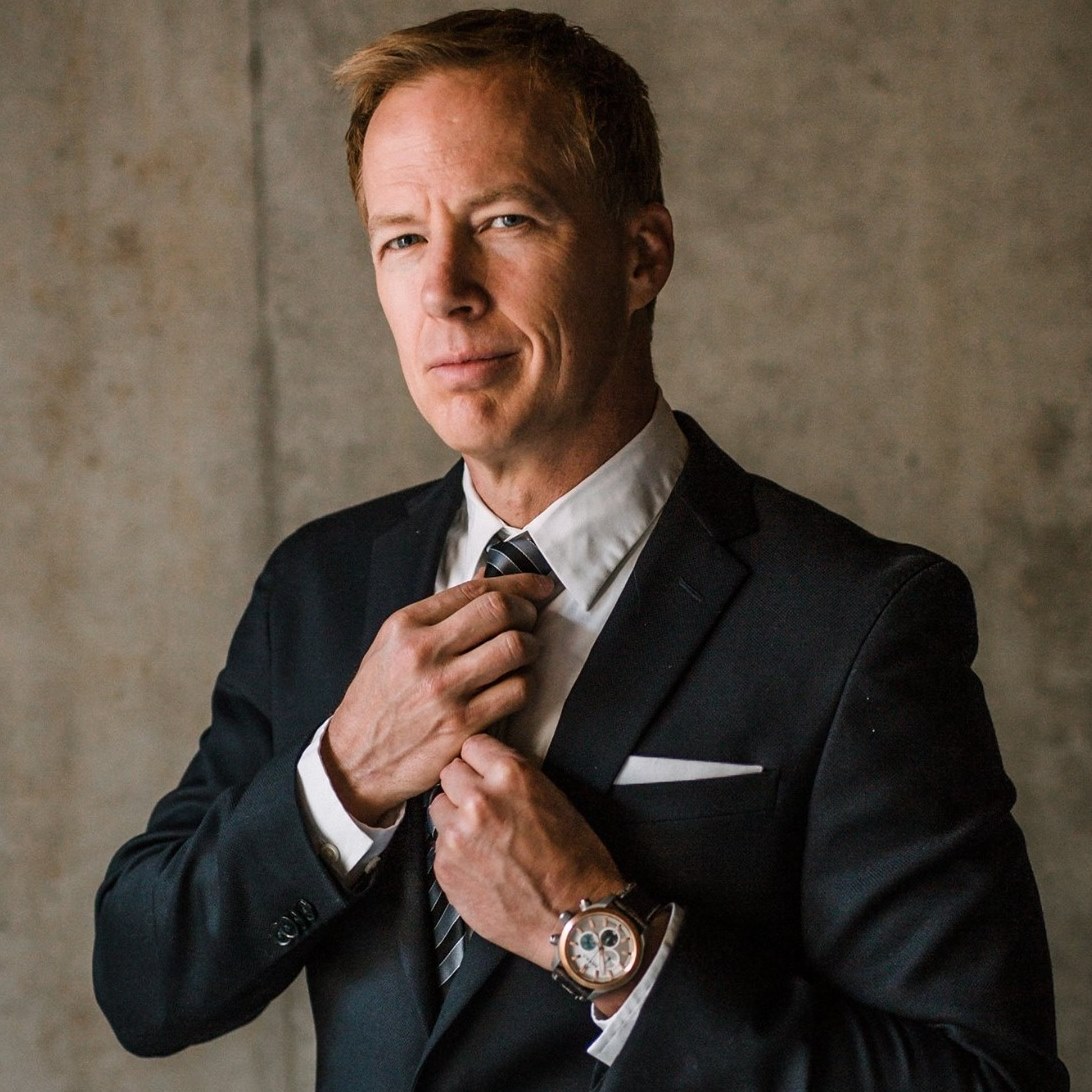SPEAKER PACKET
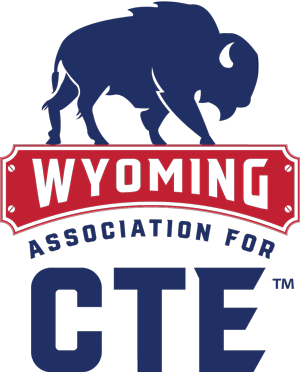
WACTE Conference 2021
Event Info
- Date: June 16, 2021
- Location: Buffalo, WY
- Keynote Speaker: Kenyon Salo
Note For Event Organizers: Kenyon and his team are fired up to work with you and your event! We’ve put together marketing materials and all necessary speaker information / requirements to get ready for Kenyon’s engagement. If you’re missing any information or have questions, please email Kenyon: [email protected]
Skip To Section
MARKETING MATERIALS
Marketing Video
Instructions
We want to help you get your event guests excited to see Kenyon’s presentation. Feel free to share this personalized marketing video with your attendees prior to the event via email or social media! Link to share video: https://youtu.be/j6LW1DXAkQEMarketing Poster
Instructions
We put together a personalized creative you can use for physical event banners, cards, or online promotions. The example shown here is our “Movie Poster” concept. For a full resolution version, please click on the link below. Click Here For Full Res Marketing Poster >>Bio (For Pre-Event Marketing Only)
Important: Please see below for instructions on introducing Kenyon from the stage. This bio is for marketing material prior to the event only.
“One of only five members on the Denver Broncos Thunderstorm Skydive Team, Kenyon Salo is seen each week flying into Broncos Stadium at 60+mph, ending with a soft tip-toe landing on the ten yard line. With over 6000 skydives under his belt and travels that have taken him all around the world, he’s determined to live life to the fullest and help others do the same.
Through his passions for adventure, storytelling, and connecting with people, he found a simple process to guide others on a path to what most of us crave – living a more fulfilled life. In this session, you’ll receive actionable steps that will help you, both personally and professionally, to achieve anything you desire.
We hope you’re as excited as we are and look forward to seeing you at the event soon!”
PHOTOS OF KENYON
Download Original High-Res Photos Here
Click Here To View All Photos On Dropbox >>
To Save Photos From Dropbox: Click on an image and then click download in the top right to save them to your computer.
Photo Samples
The photos below are of lower resolution. Please do not download the images directly from this web page. Instead, please use the dropbox link above to download the high-res originals.
SESSION DESCRIPTION
Feel free to use the information below and adjust accordingly to fit the theme and messaging of your event.
Keynote
Type:
General Session Keynote
Length:
60 Minutes
Title:
”The Bucket List Life” – Create More Experiences, Share More Stories, and Live More Fulfilled!
Description:
This high energy, opening or closing keynote session, will perfectly set the stage or beautifully wrap up your event.
Kenyon Salo, known as the “James Bond of Speaking”, shows you how his three simple concepts of living “The Bucket List Life” will guide you to fulfillment on your life-long journey. During this highly energetic and engaging presentation, you will learn how to create phenomenal experiences, share powerful stories, and help others along the way.
The Bucket List Life and Kenyon Salo will help you elevate your life, both personally and professionally.
INTRODUCING KENYON SALO
Print & Give This Section To Whoever Will Do Kenyon’s Introduction
For the introduction to the presentation, we request that you use the following format to maximize the impact and excitement for your audience.
Important: Please omit using Kenyon Salo’s name during your intro; instead, we ask that you use the third-person singular pronoun (he/him/his). As a way to build anticipation for Kenyon to walk on stage, the video immediately following the introduction will invite the audience to welcome him and announce his name.
Personal Experience As To Why You Hired Kenyon (2-3 Sentences)
Why did you hire Kenyon (Him)? What value does he offer that you wanted to give to your attendees? What do you hope your guests take away from his keynote?
The purpose of this first part is to help set your audience’s expectations for the value they’re about to receive and why it’s relevant to the event. This will also establish their attention from the very beginning and help Kenyon fast track the process of building rapport with the attendees to amplify the experience for everyone involved.
Stage Introduction
“He has dedicated himself to living life to the fullest and helping others do the same. Through his passions for adventure, storytelling, and connecting with people, he found a simple process that he’s going to share with us today to guide us on a path to what most of us crave – living a more fulfilled life.
I hope you’re as excited as we are to have this amazing speaker with us! But, before we welcome him to the stage, please watch this video.”
AUDIO / VIDEO REQUIREMENTS
Kenyon uses photos, sounds, and videos with great success to engage his audiences. The better the system, as a whole, the better the keynote.
The following list will help everyone succeed.
Stage Setup
- Kenyon requests the stage have no podiums, tables, or chairs because he utilizes the entire stage with lots of energy and movement.
- Stage props, flags, business branding, etc. are perfectly fine to leave on the stage.
Keynote Presentation A / V System Setup
- Kenyon will provide his own laptop with the presentation loaded directly onto it, ready for plug/play. (Additionally, he carries a backup of the presentation, in both Apple Keynote and PC Powerpoint, on a USB for emergency scenarios.)
- He will also provide his own handheld remote for advancing slides.
Audio / Video Sound Connection
- Kenyon travels with a personal headset (4188 Slim ES Mic – with interchangeable wireless pack adapters)
- Please provide a wireless pack to plug his headset into.
- ⅛” Headphone plug for direct input into his Macbook Pro that connects to room audio.
Projector / Screen(s)
- For larger rooms and audiences, consider having two screens instead of one. This is powerful when people are able to get a clear view of the photos and videos.
- Centrally located projectors (unless above Kenyon’s head) are not generally recommended. The reason is that it causes Kenyon to have to walk through the projection light when moving across the stage or front of the room. If a centrally located screen is the only option please arrange the seating so that the speaker can walk behind the projector and still have room before the seating of the audience starts. We understand that from time to time some venues just can’t accommodate other options.
Projector(s)
- HDMI projectors are preferred although we have found many venues are still using VGA. When possible, please request HDMI setup for better quality pictures that will also allow to project in 16:9 format.
- Adapters for all projector inputs from his MacBook are supplied by Kenyon.
Backup A / V System Setup
- Kenyon can provide the keynote on a USB. The format is built in Apple Keynote and best played through a Mac.
- He also has a version for Powerpoint when needed. In this scenario, he will need a house ‘clicker’ for slide advancement.
Pre-Event A / V Call
- Important: Please email the name, email, and contact number of the Venue’s A/V Coordinator/Tech
- A pre-event call will be scheduled with the Coordinator to go over their current setup and avoid any ‘surprises’ on the day of the event.
Final A / V Notes
The more professional the A/V, the better the presentation. He generally arrives a minimum of an hour prior to your event to walk the room, meet with the Venue’s A/V Coordinator/Tech, and do a few tests with an empty room.
Empty room tests are imperative as there are numerous challenges that can arise prior to the event and the goal is to solve, test, and execute seamlessly.
TRAVEL INFO
Travel Info
- Ground Transportation: TBD
- Hotel: TBD
- Expected On-Site Arrival: TBD
- Departure: TBD
Additional Info
- A/V Sound Check: TBD
- Reception Attendance: TBD
FAQ
Does Kenyon need anything to eat or drink?
A 20oz water bottle on stage with a closeable screw top lid is requested. He chooses not to eat right before going on stage. His number one reason is fear of spilling food or drink on his clothes.
Will there be a Q&A after his keynote?
Kenyon ends on a powerful high note. There will not be a Q&A.
Will Kenyon be around to connect with audience members?
One of his favorite things to do is connect with members. If there is a short 15 min break right after the keynote (for opening and/or midday keynotes) then this allows audience members to connect, say hello, and/or share a short story with him.
What should we consider if Kenyon is the closing keynote?
When Kenyon closes your event, do your very best to have the last person coming up after him (generally the President, CEO or Event Leader) speak for no more than a few minutes to wrap up the event. Because of how powerful the closing Keynote is, it’s imperative that the audience carries that energy after the event’s conclusion. Events that have chosen to do a raffle, last minute awards, or other housekeeping items have found that they lose their audience during the final moments of their event.
QUESTIONS OR CONCERNS
Contact Kenyon
- Name: Kenyon Salo
- Email: [email protected]
- Phone: +1 970-389-6133
Speaker Bureau Contact
- Name: Chris Fisher
- Email: [email protected]
- Phone: +1 (800) 541-4660